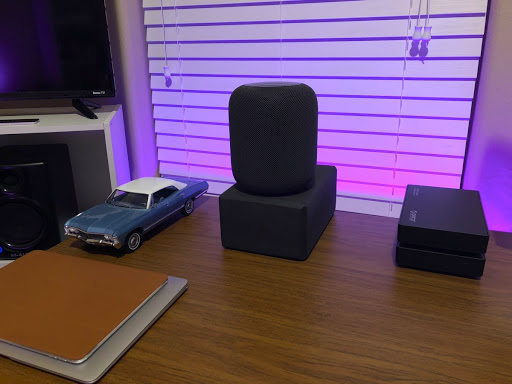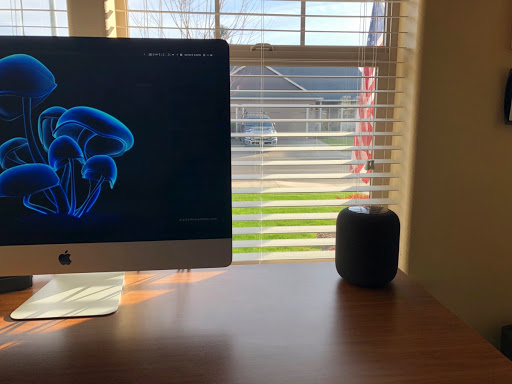This last week was a real exercise in futility. Before this, I had been firmly planted in the Apple camp. Using iCloud for email and all my files. Using Numbers and Pages for my spreadsheets and documents. This worked pretty well.
Enter the thought, that Numbers is maybe sort of lame. Google Sheets is much better they said. So I moved my email over to Gmail. I moved all my cloud stuff over to Google Drive. And I converted all my documents over to Google Sheets and Google Docs.
Gmail has a big advantage over iCloud email if you have your own custom domain. Because it lets you send email from an address at that domain. This something that iCloud does not allow. This is all great and everything.
It was around this time that I realized… I’m basically doing the ChromeBook thing again. That’s the thing where all my stuff is using Google and it all sits in the cloud. At that point it makes no difference WHICH operating system I’m running. So I setup both of my Macs to dual-boot Windows 10.
A little background on this… I have frequented a Mac chat channel on IRC for quite some time. Those guys are very knowledgeable about the Mac. But they bash it a lot! I had grown quite weary of hearing very technical people who were also very clearly Apple fans, bash macOS. Another reason why I figured FINE, I will run Windows 10 on my two Macs, and I will use Google for all my things, and life will be great!
Then I realized there were a few problems. One problem, is that many email clients (Apple’s included) do not have the ability to use that nice functionality in Gmail where you can send from an address at your own domain. So that cancels out that benefit. If your desired email client can’t deal with it, it’s of no use. Unless you want to be stuck using Gmail’s web interface, which I did not.
The second problem however, was by far the biggest. And that is the fact that when you are using Google Sheets and Google Docs, you essentially have ZERO ability to back up your documents. Yes, you can install Backup and Sync for Google Drive, but that does NOT give you local copies of these documents. It only gives you shortcuts that point to the web. Having an IT background means… I don’t do things without backups. I just don’t.
So then I figured… how bout MS Office 365? It understands native Excel and Word formats. And you get local copies of these documents so you can easily back them up. Perfect! So I subscribed to Office 365 and converted all my documents and cloud stuff over to OneDrive.
After finding out that my preferred email client didn’t support Gmail’s custom domains I figured great, with Office 365 I get Outlook! That will surely do the job right? No. It does email fine, but it FAILS to integrate with iCloud calendars and contacts. Yet another fail.
This is about the time where I started realizing how good I had things when I was in the Apple ecosystem. And so back I went. I moved everything back to Apple services. Email, spreadsheets, and documents, the whole bit.
Now I’m back to having ZERO integration problems. And Numbers does everything I need. I have experienced the other worlds first-hand, and found them lacking. Of course this means that the Windows 10 partitions on my two Macs are a bit useless. During the course of this whole escapade, I did end up having to spring for an additional Windows 10 license for about $120. I guess the lesson was worth that.